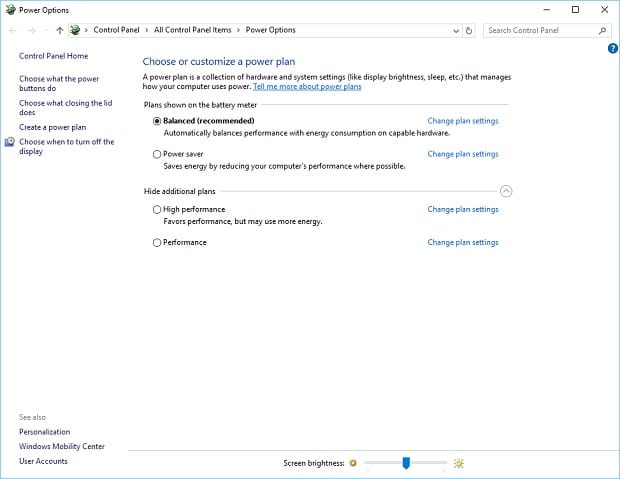Devices Client Installer
Surface Pro Power Settings
Overview
If you’ve used Windows for a long time, you may have noticed that the list of power options seems to be very limited and many options that were available in previous versions of Windows are missing. This is because of a feature called Connected Standby which is enabled by default. Essentially, Connected Standby tries to manage your power for you.
Since it’s managing your power, it also limits what power settings are available for you to manually adjust under the Advanced Options area. To display the default options from previous versions of Windows we need to turn this setting off from the registry.
Walk-Through
- Open Regedit by typing
regeditin either a command prompt or the Windows search bar. - Find the registry key: HKEY_LOCAL_MACHINE\SYSTEM\CurrentControlSet\Control\Power
- Change the value of CSEnabled from 0 to 1.
- Once done, the main Power Options screen will have the 3 default power options.